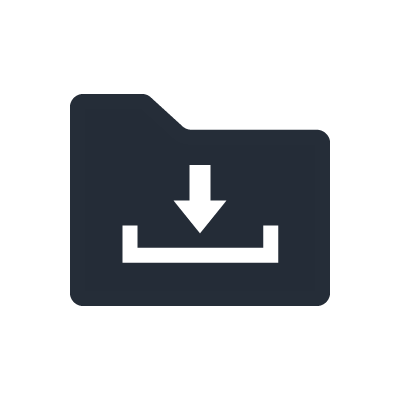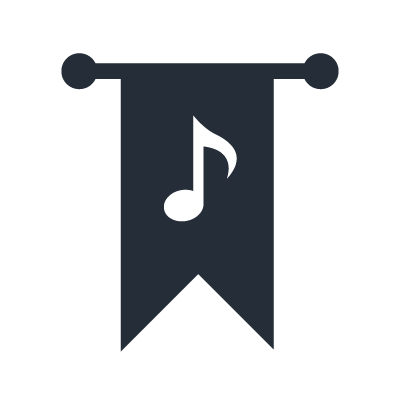DTX MULTI-12 TOUCH
New Features for DTXM12 Touch Ver. 2.0
EFFECT screen

For visual editing of Master EQ and Reverb/Chorus setting
TRIGGER screen

For visual editing of sensitivity setting for each pad
New Features for DTXM12 Touch Ver. 1.5
MIXER Screen Added

Visually edit Volume Balance, PAN, and Effect Send for each pad.
PARAMATER Screen Added

Visually edit detailed parameters of the DTXM12 unit.
Features for DTXM12 Touch Ver. 1.0
Changing pad assignments for the currently selected kit

In addition to the DTX-MULTI12's built-in voices and functions, DTXM12 Touch lets you assign audio data (.wav, .aiff, .mp3, etc.) imported from Dropbox as well as content from your iPad's music library.
Display of pad assignments for the currently selected kit
Rather than being limited to text alone, DTXM12 Touch can also display assignments using pictures. Furthermore, the display can be used to confirm the way in which voice layers and function assignments are configured.
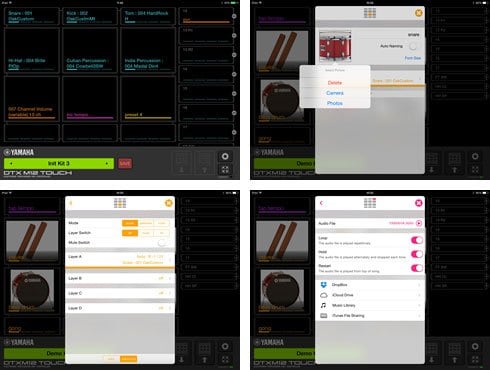
Displaying and editing the kit list
Using DTXM12 Touch, you can arrange kits to match your set list so that the kit data to be used on-stage can be managed much more conveniently. Within the kit list, you can rename, rearrange, and delete kits. Meanwhile, the App Pad function (App Kit inc/dec) makes it possible to switch kits on-stage much more smoothly.