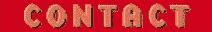AW4416 Digital Audio Workstation (Home Recording Magazine, March 2001)
|
By David Darlington
he world is indeed getting smaller, and the engineers at Yamaha are shrinking it as fast as anyone. The new AW4416 packs a recording studio, digital editor, mastering suite, and CD burner into a package small enough to fit right on your desktop. There are so many features included you'll wonder how they thought of them all. Mix It Up
The mixer boasts 44 inputs — certainly enough for most project studio applications. Standard equipment is eight analog mic preamps, all balanced with TRS connectors. The first two channels also have XLR inputs and phantom +48V power, and these two channels allow insert into the signal chain. The obvious application here is a compressor for your vocal mic. One interesting feature is the Hi-Z line input on channel 8 designed for directly plugging in your guitar or bass. Very cool! You can increase input capacity with optional cards in two rear slots. Various cards are offered including ADAT, TASCAM, and AES for digital interfacing, and 8-channel TRS or 4-channel XLR for analog conversion. Another two channels are provided by the coaxial digital input, which is useful for recording from DAT, MD, or CD, and there are two stereo return channels for effects. When you add the 16 monitor tracks from the recorder section, you are mixing a total of 44 inputs, enough for even complex dance mixes! The output side of the mixer is also very flexible, though a bit less than big brother 02R. There are eight recording buses, which default to the internal recorder and the optional I/O cards, and eight aux send buses, with buses 7 and 8 dedicated to the internal effects processors. The Stereo bus shows up on the back panel as both digital and analog outputs, and there is also another stereo Solo bus. Without any additional cards, you can only use four of the aux buses to drive external effects through the four omni" outputs provided. The 16 recorder channels and first 16 line inputs can be assigned directly to any of the outputs, as can the main stereo output of your mix. This setup is actually quite powerful, and gives you great flexibility in a home studio environment. You could send the stereo mix digitally to a DAT, an aux headphone mix to two omni outs, direct outs of the recorder to two other omni outs, and direct inputs to the main outs — all at the same time! Some large-format console makers should be jealous of these options. All routing is handled digitally in the unit's software, and I found the routing menu to be fairly intuitive (once I figured out how to get to the menu). Here I discovered that there are "virtual" inserts available for each channel. You can assign the internal effects to be inserts (great for distortion, compression, flanging, etc), or route the inserts to any of the back panel jacks including the digital I/Os. One innovation that the AW4416 boasts is the ability to save these routings in a patch library, saving time when bouncing from project to project. I found the sound of the AW4416 to be very similar to my 02R (which I love), and the manual says this is because the digital processing is 32-bit with 54-bit quality in the EQ processor. The sound was true and accurate without being too brittle. What goes in sounds like what comes out. Each channel, the stereo bus, and the effect returns all have the 02R-style fully parametric 4-band EQ. Of course there is an internal EQ library with room to store your own settings, and a few different ways to display the settings on a given channel. There are dedicated knobs to twist for EQ and pan adjustments, which make tweaking very easy. Just select a channel and twiddle away. Dynamics processing is also available on each channel as well as the main stereo output, again with a software library for storage. Entire channel settings are visible on a "view" screen, which shows EQ, dynamics, level, aux levels, routings, input trim, track (sample) delay, and phase all in one place.
Included in the AW4416 are two internal effect processors complete with their own setup library. These include all the usual effects that we have come to expect from Yamaha, with the addition of some new guitar amp simulations and rotary speaker presets. Channels can be paired together, or assigned to any of four mute groups or four fader groups. For example, all the drums could be grouped to be muted simultaneously, or all the background vocals could be grouped to allow common fader movements. Your mix moves can be automated using internally generated timecode, or code from an external MTC or MIDI clock source. Automation applies to all channel parameters (e.g., level, pan, and EQ) as well as global scene snapshots. Fader movements are recorded by "absolute" position in real time, and then can be trimmed using relative" mode. You can recall up to 88 scenes in a single mix, and individual faders can be disengaged from scene recalls via the safe" mode. You can even recall the scenes by MIDI program changes sent from external MIDI gear. I was navigating around the mixer section fairly quickly, but that was largely because I was already familiar with the 02R. If this is your introduction to digital mixing, be patient while you learn to navigate the menus. Plan to spend time getting familiar with the different "layers" of the desktop and what they mean. Lay It Down There are 16 tracks, each capable of recording eight virtual tracks or takes for a total of 128 tracks. There is also a stereo or mixdown track to use in preparation for mastering. You can select between 16- and 24-bit recording in 44.1 or 48 kHz sampling rates. Songs, tracks, and virtual tracks can be named in the track window, so you can keep tabs on where things are recorded. Naming was a bit slow as I scrolled through alphabet characters, but practice would speed up the process. A "song" consists of all the audio data, scene memories, libraries, and automix data associated with a session, and can be instantly recalled from the drive in the "song" window. Songs can be backed up to an external hard disc, MO disc, or CD-R/RW disc. The actual recording process starts by naming and saving a song and, if you choose, pre-naming your record tracks. (I recommend this highly). There is a dedicated button for arming each track, as well as a "quick record" button that arms all tracks at once. It's helpful to enter a tempo map and song start off-set so you can edit by bars and beats. The transport controls are right on top of the box and are the standard tape recorder-style controls we all know. This is a distinct advantage over computer-based recording, which requires mouse clicks or keystrokes to get things moving. Levels are easy to read on the main screen, and I had few problems getting a good sound recorded onto the hard disk right away. The virtual track function makes it easy to do retakes of the same material in sync with previous takes while keeping the original take underneath. There are some dedicated locator buttons like Start, End, and RTZ (return to zero), and you can mark up to 99 software locator points, which are then accessed using a Go To button. After the first pass or two of a song, you can have all the important points marked, which makes for easy editing. There's a convenient auto punch feature provided using the locator points, and a pre-roll setting for playback. Editing is where hard-disk recording really has the advantage over tape-based recording. Not only do you have instant access to any point in time, but also your edits are non-destructive. They can be undone if you don't like them, and the AW4416 allows 15 levels of undo. After a bit of fooling around, I was able to copy tracks and paste regions of tracks here and there at will. Like any other software, there is a substantial learning curve involved. It will take some skill to do complicated edits like vocal or solo composite tracks. Simple chorus repeats or track bouncing seemed relatively easy and intuitive. Other editing functions include trimming, moving, inserting, pitch shifting, and time compression/expan-sion. You can zoom in and out of tracks with zoom buttons to see what's really going on. Data can be edited at every level — song, track, take, and region. (Don't forget to save!) What new product would be complete these days without a DJ-friendly sampler? Yamaha includes eight dedicated buttons specifically for its internal sample playback engine. With the A/B bank switch, you have access to 16 sounds triggered right from the desktop. There is a sequencer track built into each song that can be recorded and then edited for accurate timing of the sample triggers. These samples can be taken from one of the audio files on the hard drive or an external input. The AW4416 also recognizes WAV files from external SCSI devices. This little sampler is very handy if your track is live and there is no MIDI gear around. Need disco claps? Just press here! Let's Burn One Note, however, that not all CD players recognize audio on CD-R/W discs, so my recommendation would be to use only CD-R discs when making audio copies. (Yamaha did not include a label printer or a shrinkwrap machine, so you'll have to package your music yourself.) Remember that the burner is an option and not included in the basic AW4416. If you already have a CD burner, it may not be necessary. In general, the AW4416 packs a serious punch for the money. It ups the stakes in stand-alone hard-disk recorders by including a state-of-the-art digital mixer in the package. The flexible routing makes it a good choice for a variety of projects, from small acoustic gigs to full-blown band recordings. Add a sampler, mini sequencer, and CD burner, and you have one impressive box. The menus are deep and sometimes not exactly intuitive, but anything worthwhile takes a bit of learning. I found the software to be a bit sluggish when changing between various modes (I hate waiting for computers!), but the sound quality is great and the flexibility impressive. Editing is powerful, although not as easy as a computer-based DAW because of display size and software limitations, but I was able to accomplish each task I tried. If you're in the market for a do-it-all platform, the AW4416 is a hot choice. |
|||||||||||||
Originally published in HomeRecording Magazine , March 2001. Posted with permission. All Rights Reserved. |
|||||||||||||