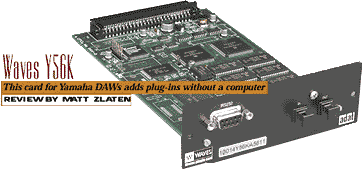Waves Y56K Plugin Card (Recording Magazine, May 2002)
The Waves Y56K is an expansion card for Yamaha's AW4416 and AW2816 all-in-one recorders. It provides powerful DSP processing via Waves's famous plug-ins, and includes the True Verb reverb, L1 Ultramaximizer, the Renaissance Equalizer and Compressor, the Super Tap delay, and the Waves De-Esser. The Y56K also provides A DAT optical I/O jacks for 8 channels of 24-bit digital transfer.
Installation The Waves Y56K card goes into one of the Mini-YGDAI slots on the AW4416 or AW2816 (but isn't compatible with the 01V digital mixer). We installed it in the single mini-YGDAI slot of our AW2816 (reviewed 3/2002). The Y56K requires the 1.1 firmware version for the AW2816 and the 2.0 firmware version for the AW4416, present on all units currently shipping from Yamaha. The Waves card is unrecognized under older firmware versions, but the firmware can be updated via a CD-ROM disc, sent at no charge to owners of older units. We were able to install the upgrade on our test machine with no snags - even though Yamaha provided us with a one-off early-release CD-ROM that didn't yet have a manual with AW2816-specific details. The physical installation of the card requires removing the panel covering the Mini-YGDAI slot, firmly seating the card in the slot, and then securing the card's backplate with the included screws. The process is simple but requires a bit more force to seat the card than is common with this type of installation. Once the card is installed and the firmware updated the Yamaha AW's software automatically acknowledges its existence, and you're ready to roll. In use Operation of the Waves Y56K card is pretty simple. Select the channel into which you want to insert an effect and hit the View key to display that channel's information. Scroll over to the Effect Insert box, highlight the Assign box, and hit Enter. This will display the effect insert settings box. You have the option of inserting the AW's built-in effect processors, an "external" effect (in this case, the Waves card), or no effect at all. Select External, and then route the send and return of the insert to one of the eight Banks in the Waves card (SLT-1 for our example). Then you press Patch and select the plug-in screen to activate and tweak the processors. The first screen you see from Waves displays the 8 Banks, each with 5 boxes to install plug-ins into. There are two columns of options besides the 5 boxes. SRC (source) selects between processing internal AW tracks and using the ADAT I/O, and Grp selects Mono or Stereo. The Plug-ins True Verb: True Verb is Waves's premier reverb processor and has been a staple of DAW setups for quite a while now, thanks to its excellent room simulations. The AW version provides a graphic display giving a representation of the room sizes, with controls for reverb time, dimension, distance, input gain, predelay, balance, absortion, and separate controls for HF and LF adjustments and a HP filter. L1 Ultra Maximizer: Waves's famous brick wall limiter has threshold, release, and output celling adjustments. The L1 also has IDR (Increased Digital Resolution) dither with adjustable output bit rate, dither type and noise shaping. Renaissance Compressor: The Ren-Comp provides a simulation of classic optical compression. It has control for threshold, ratio, gain, attack, release. There is also an autorelease mode, a Warm preset (for simulated tube warmth) and an Electro setting that switches between emulating an optical compressor or a VCA-based compressor. Renaissance Equalizer: The Ren-EQ is a digital emulation of high-quality analog eq. It provides 6 bands of eq, all fully parametric, with gain, frequency, and Q adjustments and filter typesthe bottom three have highpass, bell and low shelf types and the top three high shelf, lowpass, and bell. Super Tap Delay: The SuperTap Delay provides a very powerful and flexible multitap delay effect. There is a pan graph for displaying the location and amplitude of the individual taps, a frequency modulator, output gain control, individual control of the taps (on/off, gain, delay time, and rotation), filtering, feedback, and a delay grid that diplays the delay times in BPM and milliseconds. The SuperTap delay provides a maximum delay time of 1.2 seconds. DeEsser: The DeEsser provides quality sibilance control. There are controls for threshold, attenuation and output display, an option for wideband or split-band compression modes (split provides two-band multiband compression), a sidechain filter frequency control, a sidechain filter mode control (highpass or lowpass) and an option to monitor the side chain input or the processed signal. ADAT and such The Y56K also has 24-bit ADAT optical input and output. The signal being processed always appears at the ADAT outputs and routing inputs is simply a matter of changing the SRC column of the Waves control screen to ADAT. So… To say that the Waves Y56K plug-ins sound just like their TDM (Time-Division Multiplexing, Digidesign's hardware plug-in standard) equivalents would be accurate, considering the DSP chip used in the Y56K is the same as the one used in TDM systems. All the processors are high-quality without any digital graininess or grunge. The Waves Y56K expansion card gives the AW4416 and AW2816 some serious top-level processing to complement their already extensive feature sets. If you're looking for a way to get the benefits of some famous processing plug-ins without using a computer, the impossible has just become easy. Price: $1049 More from: Yamaha Corp. of America 6600 Orangethorpe, Buena Park, CA 90620 714/522-9011, fax 714/522-9522 www.yamaha.com |
|||||
| Excerpted from the May edition of RECORDING magazine. ©2002 Music Maker Publications, Inc. Reprinted with permission. 5412 Idylwild Trail, Suite 100, Boulder, CO 80301 Tel: (303) 516-9118 Fax: (303) 516-9119 For Subscription Information, call: 1-800-582-8326 |
|||||
Y56K Waves Effects Plug-in Card
AW2816 16-Track, 28 Channel Digital Audio Workstation
AW4416 16-Track, 44 Channel Digital Audio Workstation