Yamaha Releases Digital Music Notebook 3.0

|
Compared to other more traditional digital sheetmusic services, the Digital Music Notebook player provides a lot of useful interactivity. You can transpose into different keys, slow down tempos and look at virtual instruments with lighted keyboards and guitar fret boards, just to name a few.
If you are a Yamaha Keyboard or Clavinova owner with a compatible model, it gets even better. You can transfer the digital sheetmusic using a feature called Keyboard Sync and use the interactive features of your instrument to help you learn songs faster.
And now, the newest version of the player, version 3.0, offers major improvements:
1) Performance mode based on instrument
You can now choose the mode you want to perform the song in based on the instrument you're using. When a mode is selected, you can easily see the appropriate virtual display for the instrument. This includes lighted keys for Pianist and Keyboard mode, a fret board in Guitarist mode, and song lyrics in Vocalist mode. Also, for those who may have become accustomed to older versions, there is a Classic Mode which is also available. Each mode also features either audio or MIDI recording capabilities.

|
An improved design interface allows you to more easily control arrangements of the songs you're playing and takes up less space on your computer screen, allowing more space for the music.
Keyboard Sync on Digital Music Notebook
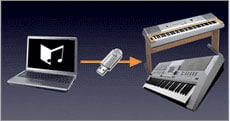
|
The player is available to download free from www.digitalmusicnotebook.com, where you can also browse the catalog of lessons and over 10,000 songs.
DMN Player System Requirements
Software
- Microsoft Windows Vista/XP/7 (Service Pack 1a or later) or Microsoft Windows 2000 (Service Pack 4 and higher). Digital Music Notebook is not available for use on Mac OS
- Microsoft DirectX 9.0 or higher
- Macromedia Flash Player (applies to use of some tutorial content, and the new template selection system. This should be installed in your Microsoft IE6 or IE7 Browser as well as Firefox (if you use Firefox)
- Microsoft Internet Explorer version 7.0 or higher with ActiveX enabled or Mozilla Firefox version 2.0 or higher. Firefox users will still need to have IE7 or higher installed on the computer for Digital Music Notebook to function with the new content templates. (Note that the new performance features will not function correctly with the when you have IE6 installed. Please upgrade to IE7 to access the full feature set of Digital Music Notebook.)
- PC with x86 CPU (Intel, AMD) running at 1GHz or higher processor clock speed
- 256 MB of RAM or higher (1GB recommended)
- A minimum of 150MB hard drive space
- Monitor, with a display resolution of at least 1024 x 768
