[Digital Pianos /Keyboard Instruments] How can I play my musical instruments louder by connecting with a speaker?
Last Update: 8/7/2020
You can enjoy playing your musical instruments louder by connecting them to a powered speaker.
Please see below when you prepare the equipment because how to connect is different depending on their specifications.

* NOTES:
DO NOT turn the power on before all the connections are finished.
DO NOT connect the speaker when the power is on to prevent the speaker from generating the noise and damaging the speaker.
Make sure the volume of each device is at the minimum when you turn on/off the power.
Make sure you follow the order of turning on/ off the power*.
*Turning On: (1) musical instruments -> (2) mixer -> (3) powered speaker
*Turning Off: (1) powered speaker -> (2) mixer -> (3) musical instruments
■Items to Prepare
•Powered Speaker
We sell some series of powered speakers, for example Powered Studio Monitor HS Series or Powered Monitor Speaker MSP STUDIO Series etc. You can choose the best one in accordance with the room size or circumstances.
We recommend choosing STAGEPAS Series (the set of mixer, amplifier, speaker) if you want to control some musical instruments or use the musical instrument and microphone at the same time.
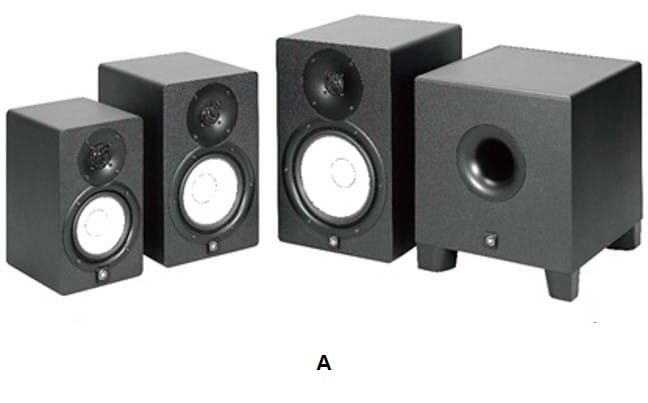
A = powered studio monitors HS-series

•Connecting Cable (Audio Cable)
You need an audio cable to connect the musical instruments (output) with the powered speaker (input). Please check each types of connection plug and prepare the audio cable that has minimal resistance.
* The volume is reduced if you use a cable with a high resistance.
The digital pianos /keyboard instruments have various output terminals; [AUX OUT (R. L/L+R)], [PHONES/ OUTPUT] etc. Please check the owner’s manual about the location and the type of terminal.
■Connection Example
•Case 1: Connecting P-125 [AUX OUT] and HS5 [INPUT 2]
P-125 has two types of [AUX-OUT] terminal; [R], [L/L+R] and both of them are monaural standard phone terminal.
* Please choose [L/L+R] terminal if you use only one powered speaker.
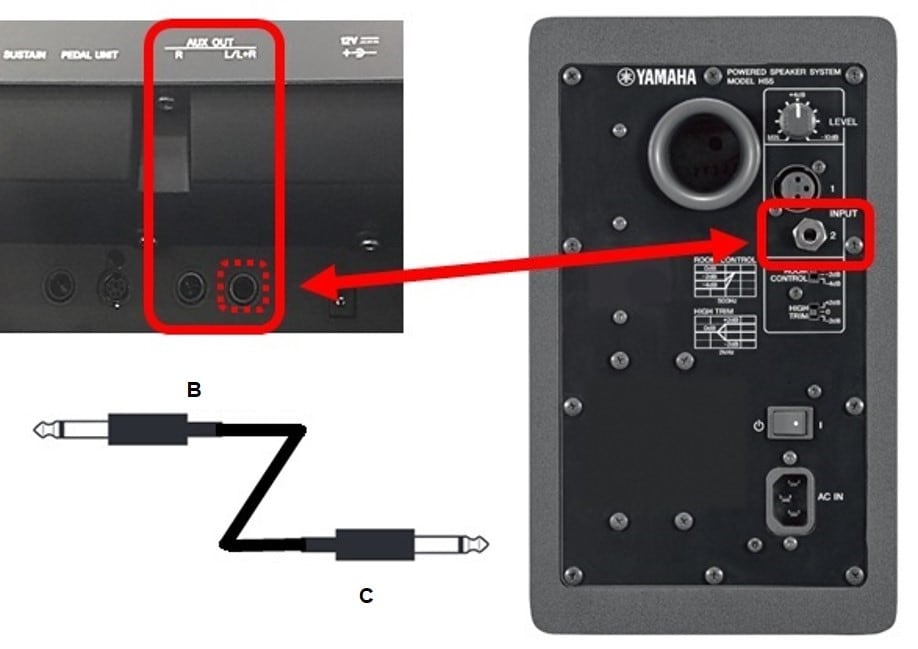
B, C = standard monaural phone plug
•Case 2: Connecting PSR-E463 [PHONES/ OUTPUT] and STAGEPAS 400 BT [LINE 5/6]
The PSR-E463 [PHONES/ OUTPUT] terminal is a standard stereo phone type.
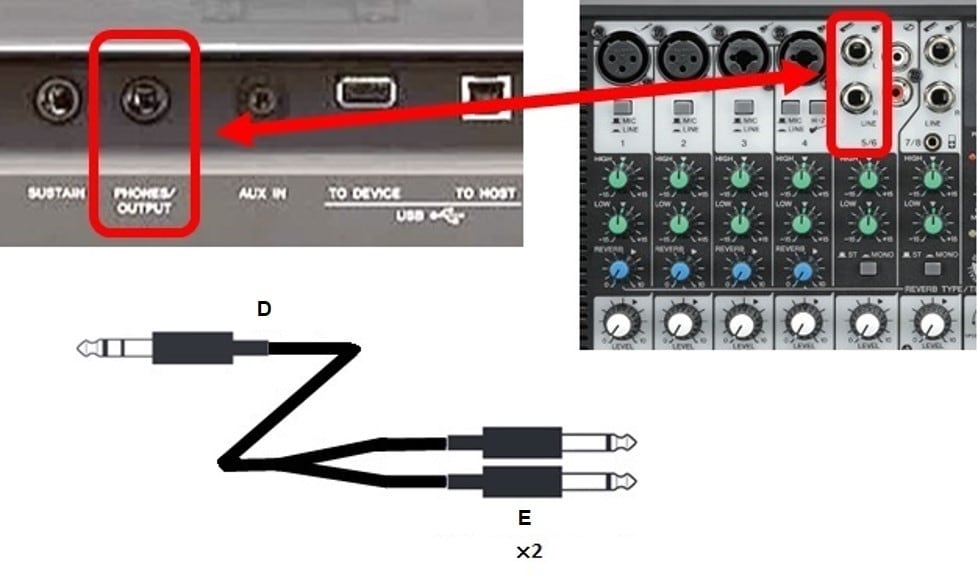
D= standard stereo phone plug
E= standard monaural phone plug
Keywords for this question
NU1X, NU1XPBW, N1X, N3X, N2, CLP-625B, CLP-625PE, CLP-625R, CLP-625WH, CLP-635B, CLP-635PE, CLP-635R, CLP-635WA, CLP-635DW, CLP-635WH, CLP-645B, CLP-645PE, CLP-645R, CLP-645WA, CLP-645DW, CLP-645WH, CLP-665GP, CLP-665GPWH, CLP-675B, CLP-675PE, CLP-675R, CLP-675WA, CLP-675DW, CLP-675WH, CLP-685B, CLP-685PE, CLP-685PWH, CLP-695GP, CLP-695GPWH, CLP735R, CLP735B, CLP735DW, CLP735WA, CLP735WH, CLP735PE, CLP745R, CLP745B, CLP745DW, CLP745WA, CLP745WH, CLP745PE, CLP775R, CLP775B, CLP775DW, CLP775WA, CLP775WH, CLP775PE, CLP785B, CLP785PE, CLP785PWH, CLP765GP, CLP765GPWH, CLP795GP, CLP795GPWH, CVP-701B, CVP-701PE, CVP-705B, CVP-705PE, CVP-709B, CVP-709GP, CVP-709GPWH, CVP-709PE, CVP-709PWH, CVP-805B, CVP-805PE, CVP-809B, CVP-809GP, CVP-809GPWH, CVP-809PE, CVP-809PWH, CSP-150B, CSP-150PE, CSP-150WH, CSP-170B, CSP-170PE, CSP-170WH, YDP-184R, YDP-164R, YDP-164B, YDP-164WH, YDP-164WA, YDP-144R, YDP-144B, YDP-144WH, YDP-103B, YDP-S54B, YDP-S54WH, YDP-S34B, YDP-S34WH, YDP-S34WA, YDP-S51B, YDP-S51WH, YDP-S52B, YDP-S52WH, YDP-S30, YDP-S30C, YDP-S31, YDP-S31C, P-255B, P-255WH, P-115B, P-115WH, P-115B, P-115WH, P-155, P-155B,P-155S, MDP-30, MDP-30S, PSR-E360MA, PSR-E360DW, PSR-E463, PSR-EW410, PSR-S670, PSR-E263, PSR-I500, PSR-E363, EZ-J220, EZ-220, NP-32B, NP-32WH, DD-75
