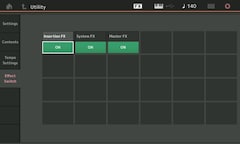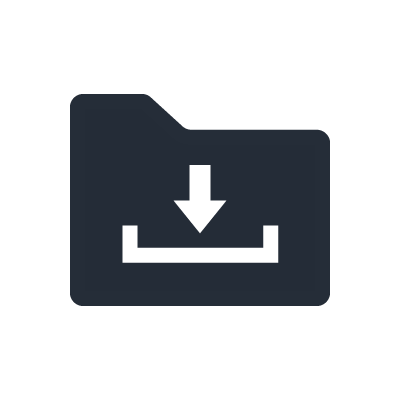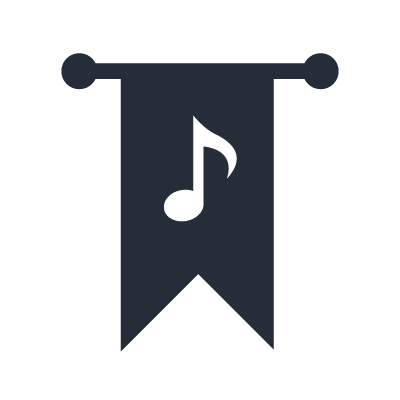MONTAGE Discontinued
Where did the name MONTAGE come from?
The word "montage" is commonly used as a movie editing technique combining multiple video shot perspectives into a continuous cut. It is also used as a photographic technique, combining various picture fragments into a single image.
What is Motion Control?
Motion Control is a new method of real time expression and automation. This feature allows a massive number of control sources and destinations. For example, a single control could increase filter cutoff frequency, decrease the amount of an effect, change the output of an FM operator and change pan positioning simultaneously. There are literally hundreds of thousands of possible sources and destinations available for sophisticated dynamic control.
Motion Control has three main sources:
1) Super Knob
2) Motion Sequencer
3) Envelope Follower
What is the Super Knob?

The Super Knob is a macro control for the Assignable Knobs. Each Assignable Knob can have multiple control assignments as well. The Super Knob can control 64 destinations each with their own custom curve. This allows for massive sound change capabilities in a single gesture.
Can the Super Knob be controlled with an FC7 Foot Controller?
Yes. Just connect an FC7 Foot Controller to the FOOT CONTROLLER 2 jack. By default, the Super Knob is set to be controlled by FOOT CONTROLLER 2 in the Preset Performances.
What is the Motion Sequencer?
The Motion Sequencer feature lets you create step-based control sequences. You can the assign up to four “Lanes” of Motion Sequences to control various parameters. This allows for automated rhythmic or tempo-based sound control. The Super Knob allows for realtime control, but there is a special Motion Sequence specifically for automating the Super Knob called “Super Knob Auto”
What is the Envelope Follower?
The Envelope Follower converts audio input into a control output. This output can control other parameters. For example, a kick drum could be used to “duck” the sound of a bass creating an effect popularly known as “sidechain gating or compression.”
What are LIVE SETS?
LIVE SETS organize your favorite Performances. They also ways tie Performances to the Pattern Sequencer, Song and Audio Playback.
Each LIVE SET slot can reference a single Performance or Performance plus Pattern Sequence. You can give each slot a separate name and even a color code.
What are SCENES?
Each Performance can have eight SCENES.
SCENES are "snapshots" of important Part parameters.
As of OS v3.0 you can store the following parameters in a SCENE:
- Arpeggio
- Motion Sequencer
- Super Knob
- Super Knob Assignable Knob Link
- Mixing 1: Reverb Send, Variation Send, Dry Level, Pan
- Mixing 2: Filter Cutoff Frequency and Resonance, Filter Envelope Generator [FEG] Depth, Part Mute
- Part Keyboard Control (Kbd Ctrl)
- Amplitude EG: Attack, Decay, Sustain, Release
- Arpeggio Play FX (Arp/MS FX1): Swing, Unit, Gate Time, Velocity
- Motion Sequence FX (Arp/MS FX2): Amp, Shape, Smooth Random
What is SSS (Seamless Sound Switching)?
Seamless Sound Switching lets you change from one Performance to a second Performance without any cutoff in sound.
On MONTAGE, SSS works on Performances with up to eight Parts.
What is Audio Beat Sync?
Audio Beat Sync (ABS) is a function for detecting the beat of the audio signal input from theA/D Input and generating a clock. This clock can drive Arpeggiators, Pattern, Song, Motion Sequences and tempo-based effects.
What's the biggest difference from MOTIF XF series?
These are the primary differences:
- Nearly 10x waveform capacity as MOTIF XF
- 128-note stereo (as opposed to mono) AWM2 polyphony
- FM-X synth engine (with 128-note polyphony)
- Motion Control Synthesis Engine
- Modeless operation
- Live Sets
- 1.75 GB Integrated (vs. optional) Flash Memory
- 8 faders and rotary encoders
- Color touch screen interface
- 32 out, 10 in USB audio interfaceEnhances Scene memories and capabilities
- Seamless Sound Switching
Is there any data compatibility with MOTIF series?
Yes. As of OS v2.0, MONTAGE has MOTIF XF and MOXF Voice and Performance compatibility.
Other models like MOTIF XS, MOTIF ES, and S90/70XS need to be converted to MOTIF XF format via the MOTIF XF Editor.
Are there "Voices" on MONTAGE, like on the MOTIF XF?
Yes. Voices from the previous MOTIF XF synthesizer series can be found as Single Part Performances. From CATEGORY SEARCH, select “Single” under “Attributes” to see the MOTIF XF Voices. You also use text search to find your favorite MOTIF XF Presets.
Are all MOTIF XF Preset Voices MONTAGE?
Yes. The 1,353 Voices (9 Preset banks of 128 + 72 Drum Kits + 128GM Voices + 1GM Drum Kit)are in MONTAGE PERFORMANCE selection.
Are MONTAGE-MOTIF XF PERFORMANCES the same as the MOTIF XF Voices and Performances?
They are similar, but there are some differences.
The MONTAGE sound engine was improved from MOTIF XF and uses a different analogue circuit board called “Pure Analog Circuit.” Some of the MOTIF XF voices sound slightly different, depending on the PERFORMANCE selected in MONTAGE. All 512 PERFORMANCES from the MOTIF XF are included in MONTAGE since OS version 2.5.
What is the Maximum polyphony of MONTAGE?
MONTAGE has two separate engines: AWM2 and FM-X. The AWM2 engine features 128-note stereo polyphony and the FM-X engine features 128 note polyphony.
Are there any expansion options for MONTAGE?
No. MONTAGE has a flash memory and USB Audio/MIDI capability onboard.
Can MONTAGE be used in a 16-part Multi timbral application?
Yes. Each MONTAGE Performance can have 16 Parts. A single Part is fully playable: It could be a drum kit, concert grand piano, solo or ensemble strings, guitar, bass, synth pad/lead, etc. Creating full musical arrangements is possible with a single Performance.
*All preset Performances are constructed with potentially up to 8 parts. An initialized 16-Part setting can be created in CATEGORY SEARCH by selecting INIT MULTI.
Does MONTAGE have a Digital Output?
MONTAGE has a digital output using USB Audio. This allows you to record digitally to any DAW computing device and *iOS device. MONTAGE can send 16 Stereo channels to a DAW and receive three Stereo channels from a DAW at 44.1kHz. MONTAGE can work at higher sampling rates with a reduction in channels. See the Audio Interface section below for more details.
*Using a USB to Lightning adapter.
Does MONTAGE have a "Master Keyboard" function?
Yes. There are settings in the Utility mode of the keyboard. Each Performance in a MONTAGE has Master Keyboard function capability, allowing for control of eight Zones internally and externally.
Does MONTAGE have a DAW Remote function?
Yes. MONTAGE has DAW Remote functions for Cubase/Nuendo, Pro Tools, and Ableton software products.
Does MONTAGE have a Sampling function?
No. But MONTAGE can load .wav files. MONTAGE does come with a copy of CUBASE AI. Audio files can be recorded with CUBASE and exported ontp a USB memory device and then loaded into MONTAGE.
Does MONTAGE have on-board recording capabilities?
Yes. Each MONTAGE Performance allows you to record in three different ways within the integrated Performance Recorder:
- MIDI: This is the fastest and most basic method of recording and a great way to get an idea down fast. Press record and go, press stop when finished. You can set a time signature and record quantize for the recording.
- Audio: Insert a USB drive into the [TO DEVICE] slot on the back of MONTAGE first. You can then record a stereo audio file directly to the USB drive and transfer it to a computer for further editing or uploading to a cloud-based music service or social media.
- Pattern: Introduced in OS v3.0 is Pattern Record. This allows pattern-based loop recording into 8 Sections. Each Section contains up to 16 Tracks. The Pattern Recorder includes editing jobs like quantize, cut/copy/paste, divide drum track and Play FX (real time quantize).
MONTAGE does come with a copy of Cubase AI, a fully functional DAW recording application for Mac or PC. You can transfer music recorded in MONTAGE to Cubase AI for further production.
Are Balanced Outputs available?
Yes. The MAIN OUTPUT and ASSINGNABLE OUTPUTS are Balanced Outputs. You can used balanced or unbalanced cables to connect to mixers, audio interfaces, powered monitors or any kind of line level input.
Can I record to MONTAGE itself?
MONTAGE features a Performance Recorder and Pattern Recorder (built-in multi Track sequencer) for recording your keyboard performance as MIDI data.
This function allows you to instantly record and store your musical ideas.
You can take these internally recorded ideas and transfer them to a DAW.
When you connect a USB flash memory device to MONTAGE, you can record as Audio data to USB flash.
Can MONTAGE play MIDI files and Audio files?
Yes. These are the compatible formats:
MIDI file: MONTAGE original format and SMF format 0/1
Audio file: .WAV (44.1 kHz/24 bit/Stereo or 44.1 kHz/16 bit/Stereo)
Are there any PC/Mac software tools for MONTAGE?
Yes. There is MONTAGE Connect.
This software has two functions, "Recall" & "Performance record transmission".
Which USB driver does MONTAGE use?
The Yamaha Steinberg USB Driver.
Can MONTAGE connect with an iOS device?
Yes. MONTAGE is iOS Class Compliant, so you can connect with Music Apps.
When you connect with an iOS device, it is recommended to use an Apple "Lightning - USB Camera Adapter".
What's the difference between MONTAGE 6/7/8?
The primary difference is the keyboard action. MONTAGE 6 has 61 keys and has an FSX synth-action keyboard, MONTAGE 7 has 76 keys and also has an FSX synth-action keyboard, and MONTAGE 8 has an 88 weighted-key action Balanced Hammer keyboard. All three keyboards support Channel Aftertouch. System and Tone Generator specifications for all three MONTAGE models are the same.
Does MONTAGE work with Bluetooth wireless MIDI adaptors like MD-BT01 or UD-BT01?
Yes, MONTAGE supports both the MD-BT01 and UD-BT01.
Does MONTAGE work as an Audio Interface?
Yes, MONTAGE works in the following manner:
At the clock rate of 44.1kHz: MONTAGE can send 16 Stereo channels to a DAW and receive 3 Stereo channels from a DAW
At the clock rates of 44.1/48/96/192kHz: MONTAGE can send 4 Stereo channel to DAW and receive 3 Stereo channel from DAW
*Only 44.1kHz can accommodate 16 Stereo channels or 4 Stereo channels to send
Which devices support MIDI connection via "USB TO DEVICE"?
The instruments below have been tested and confirmed by Yamaha to support MIDI connection via “USB TO DEVICE”:
Synthesizers: MODX, MONTAGE, MOTIF XF, MOXF, MX, reface
Stage Keyboards: CP1, CP4/40 STAGE, CP88/73, YC Series
Please note that you need MONTAGE v3.0 / MODX v2.0 or higher.