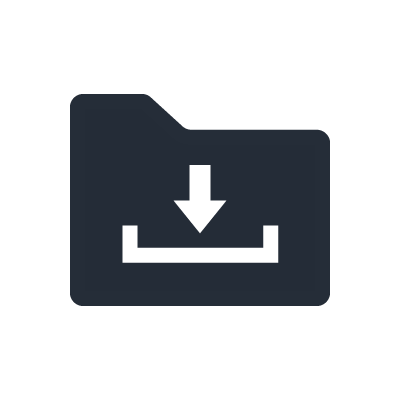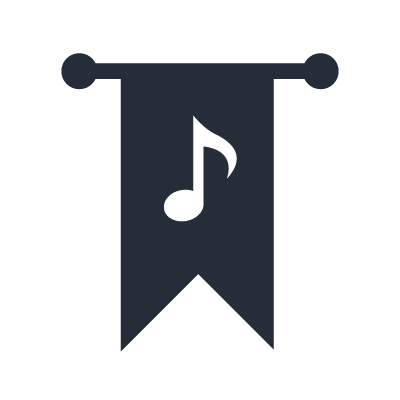AG Series
Using the mixer for solo live performance
You can use the AG series as a mixer for solo live performances with laptop computer and instruments.
Connections
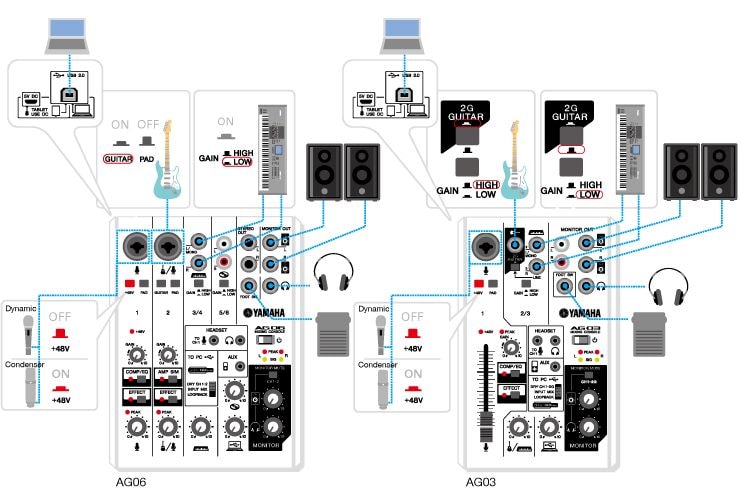
Mixer settings
1. Turn [MONITOR MUTE] off.
2. Turn the [GAIN] knobs to adjust the input gain level.
Adjust these so that the corresponding [PEAK] LEDs flash briefly when singing or playing the loudest. If GAIN is set too high, the sound for broadcasting will be distorted. If set too low, noise will be added to the sound.
After adjusting the gain level so that the corresponding [PEAK] LEDs flash briefly when singing or playing the loudest, turn the [GAIN] knob back to the left a little, so that the streaming sound remains clear, even if there are peaks in the sound exceeding those when setting at first.
3. Turn the volume knobs on each channel to adjust the volume balance for each connected source.
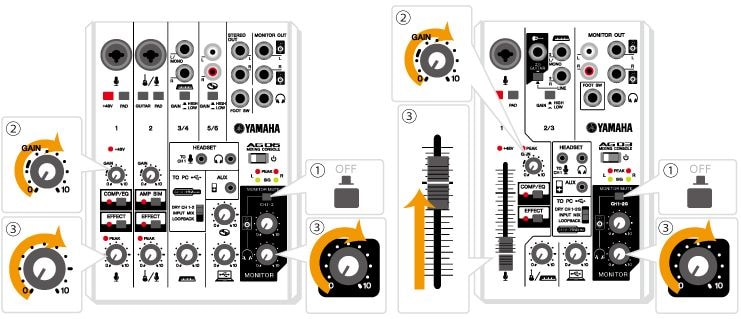
4. Press the [COMP/EQ] button, [EFFECT] button, and [AMP SIM] button as necessary.
Turning [COMP/EQ] on adjusts the tone of the audio to make it easier to listen to.
Turning [EFFECT] on adds reverb to the audio.
Turning [AMP SIM] on adds a smooth overdrive sound like the distortion from a guitar amplifier.
You can use the level knobs to adjust the amount of distortion in [AMP SIM]. To reduce the amount of distortion, turn the knob to the left for a "crunchy" sound.
5. Use the speaker [ ] knob to adjust the [MONITOR OUT] volume as necessary.