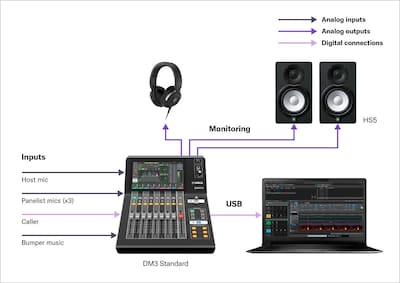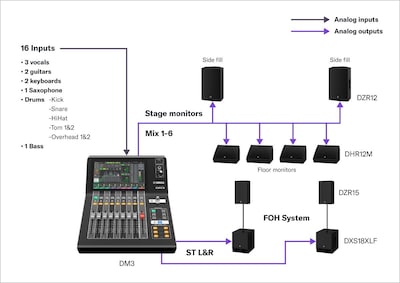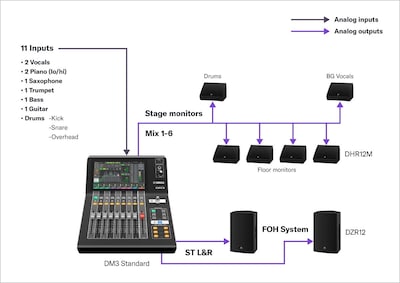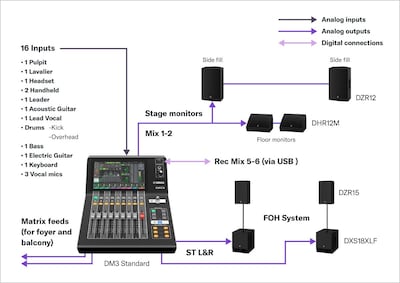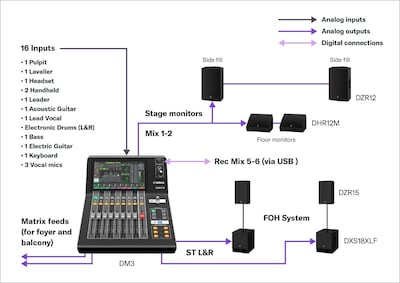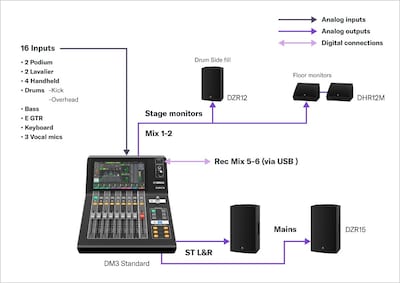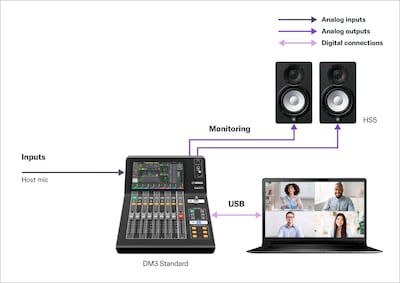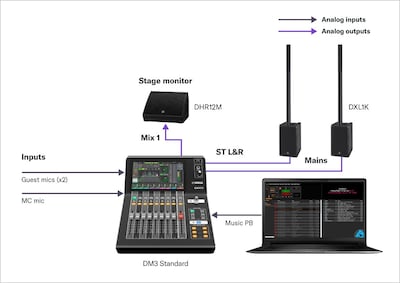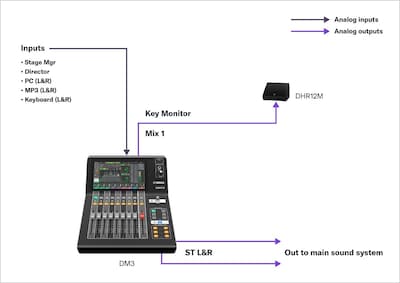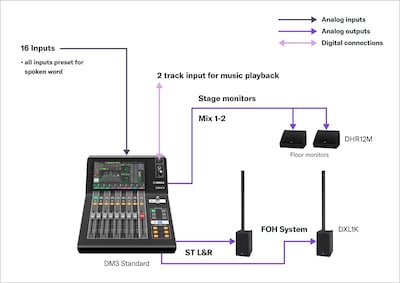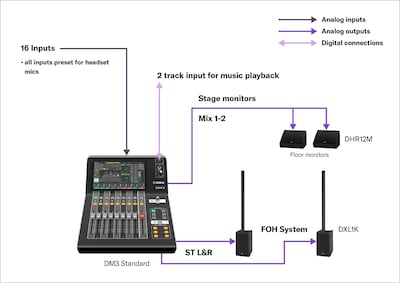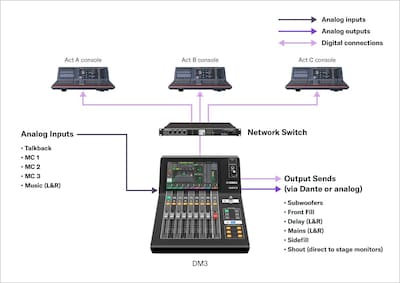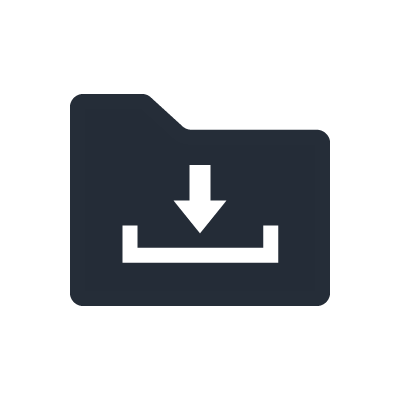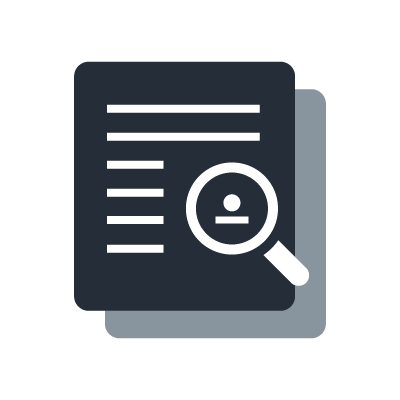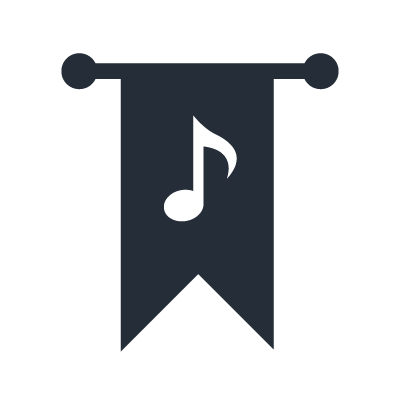DM3 22-Channel Digital Mixing Console
Scene Presets
The DM3 presets offer excellent starting points to prepare the console for many different applications. The versatility of the DM3 will quickly become apparent when you see the wide range of presets below. Real world engineers in our R&D group created these presets to increase speed of setup and allow more time for minor adjustments and rehearsal. Moreover, it is possible to recall a preset, change channel colors, channel labels, and most any console parameter via DM3 Editor on a PC for a quick install, even before going to the venue.
A01 Podcasting
This scene was created for streaming and recording podcasts and interviews. Inputs for a host, three “in-studio” panelists, remote guests over IP, and stereo playback are mixed and triple patched to omni out 7 & 8, USB 1 & 2 and to USB 17 & 18. Additionally, it is routed to the onboard stereo recorder for archive to a USB flash drive. The host mic is preset for large diaphragm condenser microphone.
A02 Recording
Inputs are two vocals, guitar, bass, and stereo keys. Playback from the DAW is on layer 2 channels 9&10 and are patched from USB in 17&18. To accommodate different workflows, independent stereo mixes for the vocal booth and live room are on Mixes 1&2 and 3&4. Mixes 5&6 are patched to the studio monitors for control room monitoring. Direct outs of inputs 1 through 6 and the FX sends are patched to USB 1 through 8 for recording to the DAW. The ST mix is patched to USB 17&18 to provide a rough mix.
A03 Rock band
This scene provides a standard band setup. Inputs are in the following order: 3 vocals, acoustic guitar, electric guitar, stereo keyboard, sax, drum kit (kick, snare, hi-hat, tom, floor tom, overhead L and overhead R), and a bass guitar. All channels are patched in order from the analog inputs. The 6 mix outputs are configured as monitor sends, with all the sends to them set Pre fader. All inputs are assigned to Stereo as the main output.
A04 Jazz Combo
This preset offers 2 vocals, trumpet, sax, piano L, piano H, bass, electric guitar, drum kit (kick, snare and overhead) and leaves the last 5 inputs open for use as needed. The 6 mix outputs are configured as monitor sends, with all the sends to them set Pre fader. All inputs are assigned to Stereo as the main output.
A05 HOW Service 1
This scene provides a template with speaking microphones (podium, lavalier, headset and 2 hand held) with a small praise band. Acoustic drums are supported with kick and overhead microphones. Note that the handheld microphone inputs have slightly more gain for speaking applications when compared to the vocal microphones for the musicians. The 2 Matrices offer delay and take their signal post fader from the stereo bus to feed a balcony or foyer. The recorder in the DM3 is already configured via the front panel USB connection directly from mix 5-6.
A07 Corp w/ Band
This scene was created for a corporate event with a band for entertainment. The first 4 inputs are for talking talent, with presets of both podium and lavalier microphones, along with 4 handheld microphones for extra talent or for pass around question applications. The band inputs reside on inputs 9-16. Outputs are configured for simple band monitoring (Front and side fills), while Mix 5 and 6 support recording direct to the front panel USB jack. The two Matrices are preconfigured for front fill, delay or balcony speaker use.
A08 Video Meeting
This preset quickly makes the DM3 ready for a video meeting or conference. Channel 1 is preset for a large diaphragm dynamic microphone, with some compression readily available for dynamic control as needed. Mix 1 and 2 are sent to USB 1 and 2 respectively. The stereo bus is routed to USB 17 and 18.
A09 Karaoke
This scene was made for Karaoke. The first two inputs are set for guests/ singers, already processed with reverb and delay presets for this application. Channel 3 accepts the MC microphone without effects. Input channels 4 and 5 accept the music playback. Mix 1 is preset to feed the stage monitor. The inputs are all routed to the stereo busses as main outputs.
A10 Theater
This preset was designed for a rehearsal room in a theater. This simple setup makes leaving the room in a rehearsal ready configuration fast and easy. Microphone inputs for a stage manager and director, along with Stereo playback from a PC, Music and Keyboard inputs are on inputs 1-8. Mix 1 output is for a keyboard floor monitor. Levels are already set to pass audio, and allow less trained operators to adjust.
A12 All Headset mics
This preset was designed like A11, but with headset microphone presets are applied across all 16 inputs. These inputs have reduced LF along with the HPF engaged to reduce proximity effect and improve intelligibility. Microphone placement is approximately 1” in front of the mouth of the talker.
A13 Festival
This scene was made to allow the DM3 to function as the central controller in a festival application. Up to three band consoles can send both a stereo feed and a subwoofer bus for quick changeover. Additionally, up to 3 Emcee microphones, a talkback mic and a stereo music playback are accommodated. The outputs of the DM3 are set to go to the main stereo PA, with mixes available for subwoofer, front fill, stereo delay feeds and a side fill. Note that Mix 6 is labeled SHOUT. This send allows a direct patch to the stage for communication with artists and stage personnel. DM3 can patch the band console outputs via analog or via Dante (48kHz or 96kHz) and output to the main system in either analog or digital format.