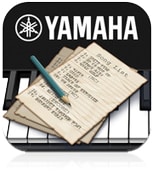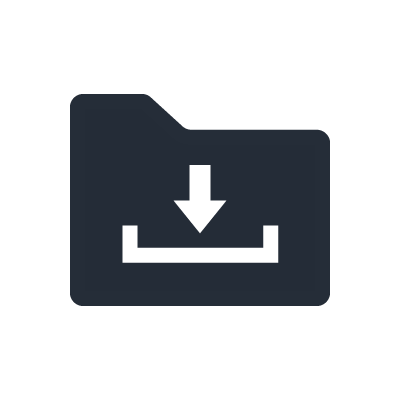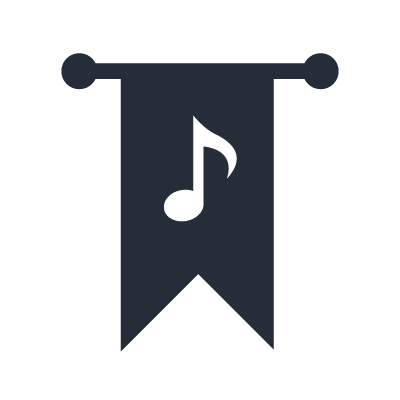MX49 Discontinued
Yamaha Synth Book
| Yamaha celebrates over 40 years of Yamaha Synthesizers with the "Yamaha Synth Book" iOS app. Yamaha Synth Book features a complete history of Yamaha Synthesizers, AN2015: an integrated virtual analog softsynth, Music Remixer: a DJ audio phrase performance app, and serves as a portal to Yamaha's online synth communities. | |
| Compatible instruments: | iPhone, iPad, and iPod touch. This app is optimized for iPhone 5
|
Download on the App Store
Voice Editor Essential
| Voice Editor Essential is a simple Core MIDI iPad editor application to edit parameters in Yamaha synthesizers. The editor focuses on detailed editing of insert effects, system effects, arpeggiator and EQ that are frequently modified and can take advantage of the iPad’s large graphic display. In addition to that, you can control parameters like EG or cutoff in real-time by using fader control or XY Pad. Some essential global parameters including tap tempo and volume control are also included. | |
| Compatible instruments: | iPad / iPad 2
|
Download from the App Store
Performance Editor Essential
| Performance Editor Essential is a Core MIDI application that enables you to edit the performances of a Yamaha synthesizer from your iPad. You can configure the MEQ and effects, which are often used in editing, in addition to arpeggiator settings, voice combinations, and each voice's key range. Performance Editor Essential also has an XY pad for controlling parameters in real time. You can also control the tap tempo and volume. | |
| Compatible instruments: | iPad / iPad 2
|
Download from the App Store
Multi Editor Essential
| Multi Editor Essential is a Core MIDI application which gives you all the tools you need to mix your songs and patterns of Yamaha synthesizer on your iPad. You can control volume, pan, chorus send and reverb send for each part as well as detailed editing of the mix effects and the master EQ. You can also control the transport sections of sequencer. | |
| Compatible instruments: | iPad / iPad 2
|
Download from the App Store
Mobile Music Sequencer
| Wherever you are, you can now sketch the outline of a composition and use the ingredients to delicately craft songs on a Yamaha synthesizer, or in Steinberg Cubase. | |
| Compatible instruments: | iPhone 3GS/4/4S/5, iPod touch 4th/5th Generation, iPad (3rd/4th generation), iPad2 (2nd generation), iPad mini
|
Download from the App Store
Set List Organizer
| Set List Organizer can be used to edit and display the set list for a live performance. It's a must-have application for any musician. Set List Organizer is a Core MIDI application that can send MIDI program change messages for each song in a live performance from your iPad to a synthesizer or other devices. You can use Set List Organizer to write detailed notes for each song. | |
| Compatible instruments: | iPad / iPad 2
|
Download from the App Store
Faders & XY Pad
| Faders & XY Pad is a Core MIDI application that controls external MIDI devices by sending MIDI control change messages from your iPad. 8 faders each with up to 3 control change parameters can be assigned for each of 50 templates. A unique XY-Pad mode let’s you control multiple faders by flicking a ball that bounces off the sides of the XY grid for vector synthesis type control. This application offers unique new ways for sonically tweaking the synthesizer. | |
| Compatible instruments: | iPad / iPad 2
|
Download from the App Store
TNR-i - US
| The iOS version of the world-renowned TENORI-ON brings you a completely new musical interface. Even if you don't know much about music, you can create music intuitively as if you were arranging sounds in space. The music that you see on the 16 × 16 grid of buttons is the music that is performed. On the 16 × 16 grid of buttons, basically, the horizontal direction is time, and the vertical direction is pitch.By laying sounds on these buttons, you can combine rhythms and melodies to produce music. A button will glow when its sound is produced. The movements of the glowing lights produce a visual performance. TNR-i can produce 16 types of sounds at the same time (16 layers), and it can remember up to 16 song patterns produced using those sounds (16 blocks). By switching between song patterns in real time, you can produce a rich variety of musical expressions. There are six different types of performance modes that you can select for each layer. You can make elaborate music by combining different modes. In score mode, the most fundamental of the modes, you can arrange sounds horizontally (temporally) and vertically (by pitch). In the exciting random mode, the sounds that you arrange are not just played in order—the melody and rhythm constantly change as twists are added. In draw mode, you can perform music by tracing your finger across the buttons as if drawing a picture. In bounce mode, the glowing lights are like bouncing balls that produce sound when they fall. In push mode, you can continuously change the sound as you perform. In solo mode, which is fun for solo performances, you can easily adjust the speed of repetition and the pitch. |
|
| Compatible instruments: | Phone, iPad, and iPod touch. This app is optimized for iPhone 5.
|
Download from the App Store
Cloud Audio Recorder
| Cloud Audio Recorder allows you to record the sound of musical instruments to your iOS devices via the built-in microphone. The recorded data can be normalized, trimmed and signal processed on the iOS devices. Recorded data can be freely uploaded to or downloaded from SoundCloud. Also you can copy & paste your sound to another iOS apps. | |
| Compatible instruments: | iPod touch 3rd gen or later, iPhone3GS, iPhone4, iPhone4S, iPad 2, iPad
|
Download from the App Store
Metronome
| No matter what level of musical ability Yamaha’s Metronome is easy to use. Whether you’re a drummer, guitarist, pianist, producer, DJ, student, teacher or a live performer, in music timing is everything. | |
| Compatible instruments: | iPad 2 / iPad / iPhone 4S / iPhone 4 / iPhone 3GS / iPod touch (4th generation, 3rd generation)
|
Download from the App Store
Visual Performer
| Visual Performer is a new type of application for graphically visualizing your musical performance from any MIDI device. A variety of built-in animations respond to the pitch and velocity from your instrument. It's a great way to add cool imagery to your performances! | |
| Compatible instruments: | iPad (3rd/1st generation), iPad2 (2nd generation) * For best performance, we recommend that you use iPad2 or later.
|
Download from the App Store
Faders
| Faders is a Core MIDI application that controls external MIDI devices by sending MIDI control change messages from your iPhone, iPad and iPod touch.
4 sliders each with up to 3 control change parameters can be assigned for each of 50 templates. This application offers unique new ways for sonically tweaking the synthesizer. In V1.3.0, we've added a firmware update feature of Yamaha i-MX1. For more details, please refer to the product page of i-MX1. |
|
| Compatible instruments: | iPhone 3GS/4/4S/5, iPod touch (4th/5th Generation), iPad (3rd/4th generation), iPad 2 (2nd generation), iPad mini.
|
Download from the App Store