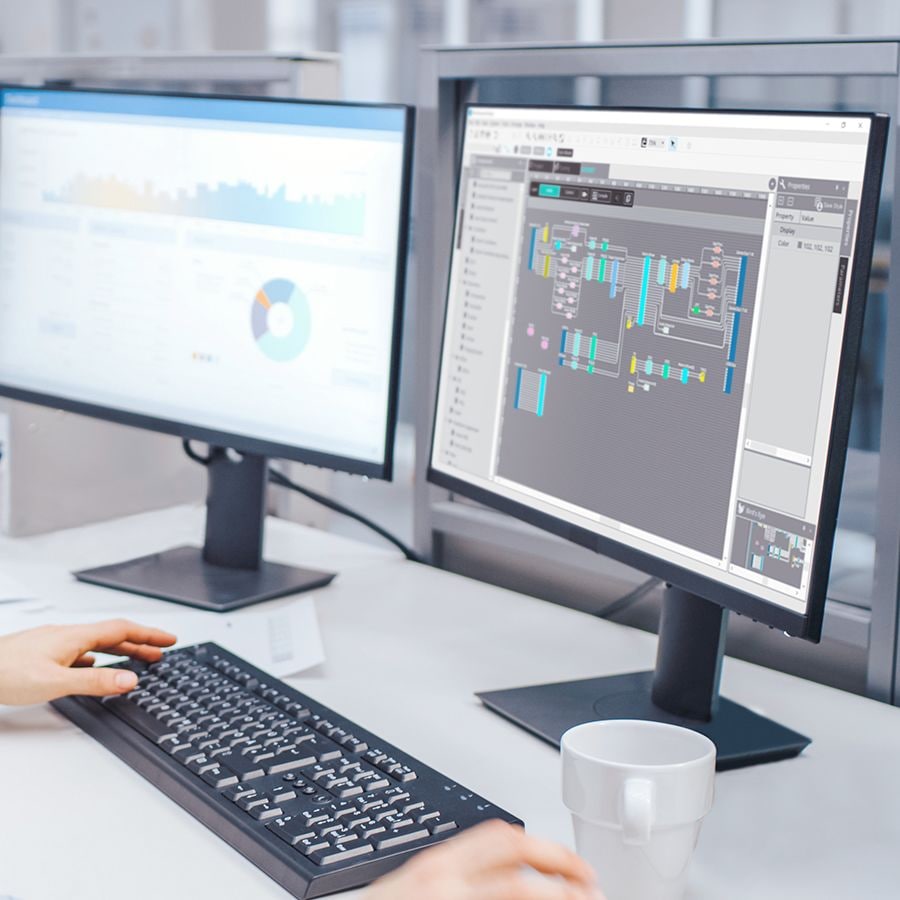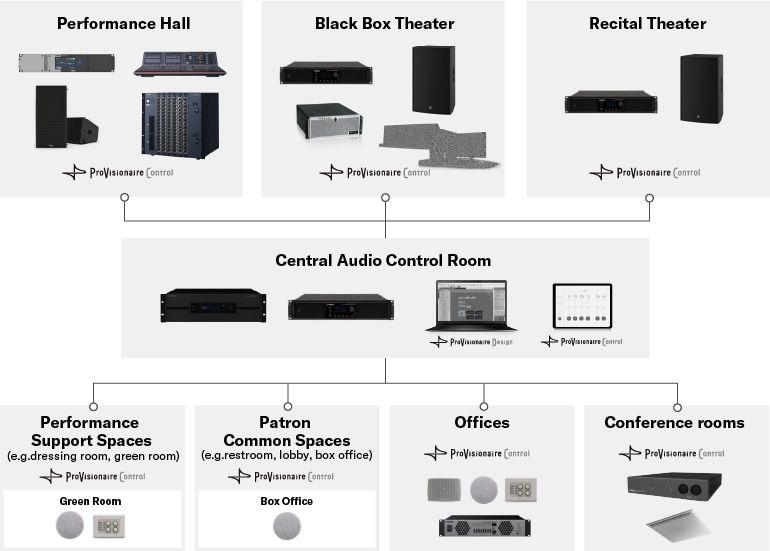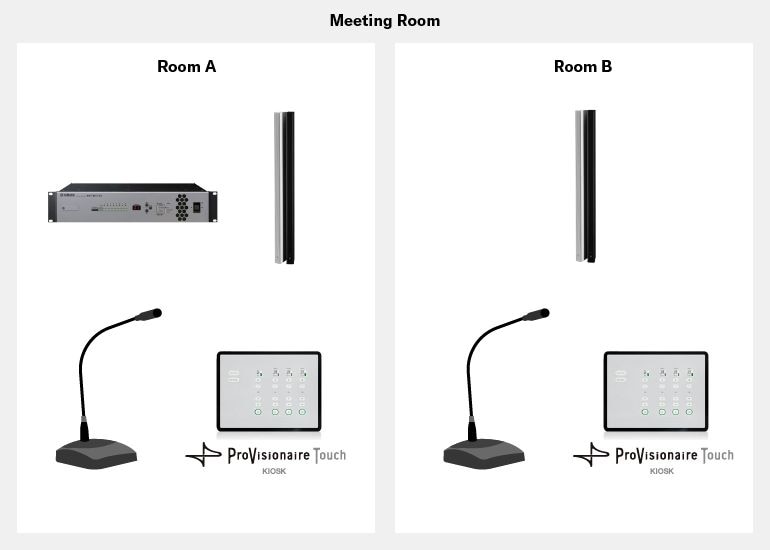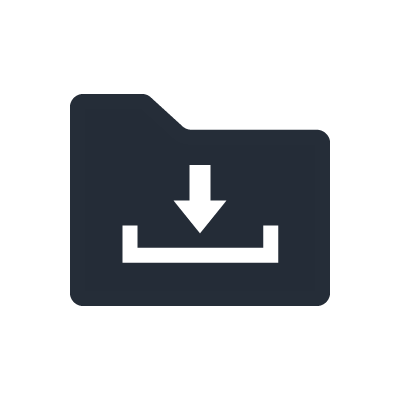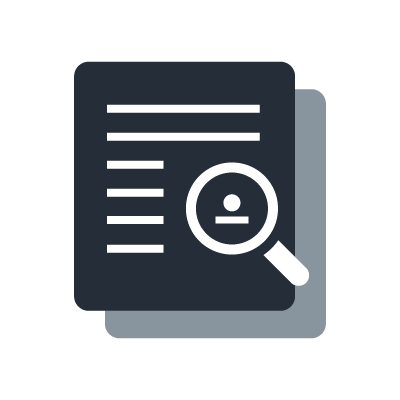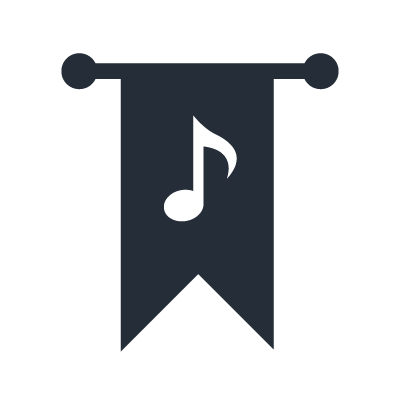ProVisionaire Sound System Management Software
What is ProVisionaire?
ProVisionaire is a suite of software applications for the design, operation, and management of sound systems built around Yamaha Pro Audio products. Equally suitable for both the entertainment and ProAV markets, our fully-customisable ProVisionaire software lets you create complex, fully-scalable audio systems - no matter the size - using just one software suite. It can be operated by anyone - no matter their experience level - using a tablet, laptop or desktop computer.
The ProVisionaire Design application is ideal for creating DSP configurations and refining other aspects of system design. ProVisionaire Control PLUS provides comprehensive control of completed systems from tablets and other external devices. ProVisionaire Cloud allows efficient management of Yamaha device licenses and automatically designs system configurations for conference audio systems.
ProVisionaire Plan is a web browser tool that automatically designs and selects components for Yamaha ADECIA conferencing systems without the need for any acoustics know-how on the part of the user. These four applications give systems integrators the tools they need for smooth, efficient workflow when creating and managing sound systems of any scale.

ProVisionaire Plan
- An easy design tool for ADECIA conference systems.
- Easy, intuitive operation does not require audio/acoustics expertise.
- Visual representation of sound coverage.
- Automatic device layout in the specified room, with 3D view.
- Dependable results based on Yamaha acoustics know-how.
ProVisionaire Design
- Flexible and intuitive system configuration
- Includes a variety of audio components for intended sound design
- Versatile logic control setup
- Probe monitoring
ProVisionaire Control/Touch
- Total system control assigning necessary parameters from supported devices
- Create a Custom Control Panel depending on need
- Drag-and-drop parameters from ProVisionaire Design
- Windows and iPad support
ProVisionaire Cloud
- Flexible license management
- License activation/deactivation
- Automatically design the configuration of conference audio systems.
*ProVisionaire Cloud is being introduced in stages. Please contact your local Yamaha subsidiary to confirm if it is available in your region.
Application Examples
Multi-purpose venue
ProVisionaire Design offers comprehensive functionality for overall sound system and individual sub-system design in multi-purpose venues including theaters, dressing rooms, conference rooms, and more. When the sound system is ready, ProVisionaire Control creates user-friendly control panels that include parameter controls, preset recall capability, and any other required functions. A sound system built around the Yamaha DME7 processor with a number of smaller MTX processors handling audio in individual conference rooms or other spaces, for example, can be designed and configured entirely using only the ProVisionaire Design application.
With signal processing inherited from the Yamaha RIVAGE PM series and an ample selection of available audio components, the DME7 is a great choice for theater sound systems. The DME7 can be configured with matrices that allow easy switchover to sound equipment brought in by outside sound or theater companies, without having to make changes to the house system.
ProVisionaire Design

ProVisionaire Design
- Overall facility matrix and individual room systems all designed within one ProVisionaire Design project.
- Processor configuration for the theater, plus sound parameter control via high-performance audio components.
- Preset management utilizing the grouping capability.
- Logic control used to design control sequences.
- Probe component can be used to check internal DSP routing while offline.
ProVisionaire Control/Touch

ProVisionaire Control/Touch
- Provides metering of signals from processors, I/O, and amplifiers for easy signal status confirmation.
- ProVisionaire Control panels can be distributed via the Kiosk app to prevent unwanted changes when multiple operators are present.
- In integrated touring systems, one-touch preset recall allows the house system to be easily recalled when the tour event is over.
ProVisionaire Cloud*

ProVisionaire Cloud*
- DME7 license activation.
- Efficient license management, including the ability to deactivate a license that can then be activated and used on another DME7 unit in a temporary system.
- ProVisionaire Cloud Update — Delivering a More Seamless and Intuitive Acoustic Design Experience —
Meeting Room
Comprehensive, transferrable system design for conference rooms, plus control interfaces that make operation easy for everyone to use. ProVisionaire Design allows overall system design as well as individual management of MTX5-D processors in separate rooms, all connected via a Dante network.
Component parameters in fixed-architecture MTX processors allow flexible adjustment, and can be dragged and dropped into the ProVisionaire Control app and assigned to create control panels containing only controls needed by specific operators.
ProVisionaire Control panels can be distributed to iPad application ProVisionaire Touch Kiosk to prevent unwanted changes.
ProVisionaire Cloud Update — Delivering a More Seamless and Intuitive Acoustic Design Experience —
- Read More
ProVisionaire Design

ProVisionaire Design
- Set up internal configurations for fixed-architecture MTX configuration processors.
- Use the Scheduler function to schedule an automatic reset to default settings on a specified date and time.
- External Event function can be used to control external devices such as projectors and motorized curtains.
- Dugan Auto Mixer contributes to well-mixed presentations.
ProVisionaire Control/Touch

ProVisionaire Control/Touch
- Lay out essential parameters in a single tablet display screen.
- Allow inexperienced users to operate sound systems without stress or errors.
- Microphone and speaker level control, one-button preset recall, and more from a tablet display.
Lineup
The colors and finishes shown may vary from those on the actual products.