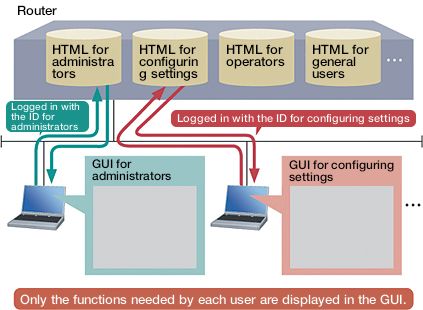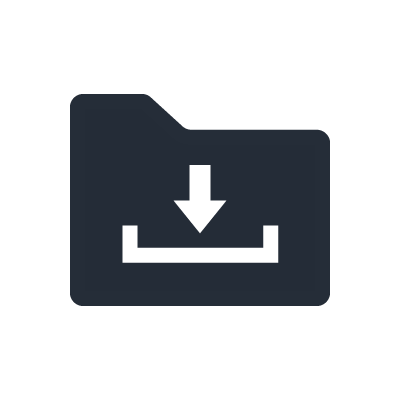Configuration methods
CLI (Character-based User Interface)
You can use CLI to connect to the router's setup screen through a console connection, Telnet, SSH, etc., and enter commands directly.
For details about the commands, see the command reference.
- Telnet/SSH
- You can use Telnet or SSH to remotely control a terminal on the network through TCP/IP. In Telnet, the packets that are sent over the network and used for remote control are not encrypted, but in SSH, the packets are encrypted.
GUI (Graphical user interface)
You can use a terminal's Web browser to connect to the router's Web interface and configure settings mostly using the mouse.
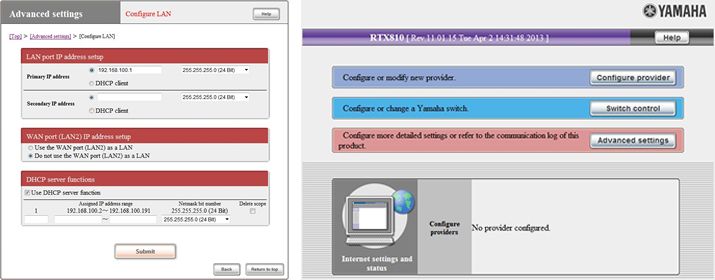
Custom GUI
Users can prepare their own HTML files to display unique GUIs. You can use custom GUIs to simplify configuration by arranging all of the desired settings on a single page and to add settings that are not supported by the standard GUI.