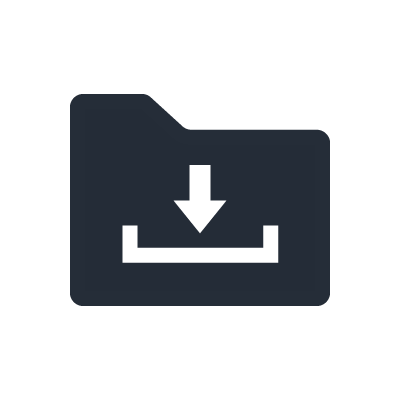Management and operation
Multiple configurations
You can save multiple configurations in the router's internal memory. You can determine which configuration to use by using commands or by selecting a configuration when you start the router.
By saving multiple configurations, you can easily switch between configurations for testing and operation.
External memory support (microSD cards and USB flash drives)
External memory support includes maintenance and support functions that use external memory devices such as USB flash drives and microSD cards. External memory support includes:
- The saving and copying of logs, firmware, config files, and Lua scripts.
- Starting a router using firmware and config files saved on external memory.
| RTX810 | ||
|---|---|---|
| Supported memory devices | microSD | Yes |
| USB flash drive | Yes | |
| Supported functions | Saving log files | Yes |
| Copying of setup files | Yes | |
| Copying of firmware | Yes | |
| Output of statistics | Yes | |
| Starting from the external memory | Yes | |
| Batch files | Yes | |
| Redirection | Yes |
Power-off log saving
In power-off log saving, when you turn off the power using the power switch, the router saves the operation log in its memory to non-volatile memory and then switches to standby mode. This enables you to view the operation log from before you turned off the power the next time you turn on the router.
When the router is operating unstably, you can remedy the situation quickly by restarting the router, and because the operation log is saved, you can also ascertain the cause of the router's unstable operation.
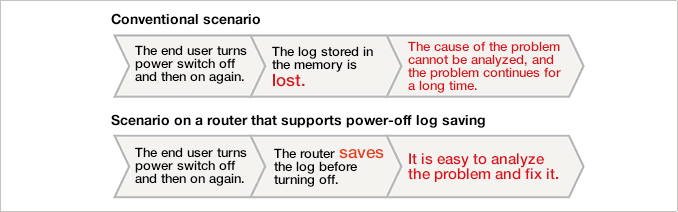
DOWNLOAD button
The DOWNLOAD button makes updating the firmware easy.
The DOWNLOAD button is for updating the router's firmware.
You can easily use the most recent version of the firmware by simply pressing the DOWNLOAD button.
NetVolante DNS
The NetVolante DNS service offered by Yamaha opens up a new horizon of possibilities.
NetVolante DNS is a unique dynamic DNS service supported by Yamaha routers.
What is the NetVolante DNS service?
To set up a server and make a Webpage available on the Internet or share files over the Internet, you need to make sure that the people who you want to use the services you are providing know your global IP address. However, if you are using a service that does not provide you with a fixed global IP address, even if you have a permanent Internet connection, the global IP address that is assigned to you may change each time you connect to the Internet and as time passes, and it will be difficult for you to make your server available. As a means of solving this problem, Yamaha operates and offers a dynamic DNS service called the NetVolante DNS service free of charge. If you use this service, it will report your global IP address each time it changes and enable you to use a fixed host name. Even if you have not purchased a fixed IP address service, you can operate any type of server from your home using a unique domain and make it available to the public, or you can use PPTP to create a VPN and exchange data with an outside source. The NetVolante DNS service may be terminated without warning.
Scheduler
Get the URL for this explanation. You can use the scheduler to enter a command into a specified time slot and change the settings or perform a specific operation. You can change the filtering settings depending on the time or synchronize the time to an NTP server.